I am a beginner to hibernate and want to generate orm pojo of the table for hibernate in Intellij idea 15. there is a good solution provided in IntelliJ IDEA 10 generate entity (POJO) from DB model. but I can't find where is Generate Persistence Mapping window in Intellij idea 15.
this is my screenshot, where is Generate Persistence Mapping? Anyone can help me, thank you very much.