Hi I was wondering if anyone can help me upload an image taken by a camera module from nativescript through a nodejs server that uses formidable js to handle inputs
Here is my nativescript code below:
Here is the nodejs server code below:
Tried converting the image toBase64String("JPG"), still doesn't work (code below:)
But it seems that my nativescript code isn't working