I wanted to get Java running at 1.6xxx - I changed the JAVA_HOME variable and pointed it to the directory C:\Program Files\Java\jdk1.6.0._16.
I restart the PC - and I think I can check which version of Java my machine is pointing at - but it still points to the older version of Java e.g v1.5.0_16
Can you help me rejog my memory on correct setup for Java JDK?