It may not be common knowledge, but "Javascript on many (all?) modern browsers seems to create variables on the window object for DOM elements with IDs".
Knowing this I'd like to be able to delete these variables and below is some code I've tried without success. Also consider my screenshot of console.log statements, which first indicates why as not being a property of window (it should come in between "webkitUrl" and "window"), but nevertheless in the two console.log statements that immediately follow the first, window/why is shown as the div from the document?
Why can't these automatically generated variables be deleted from their parent object, just like any other?
<!DOCTYPE html>
<html>
<head>
<script>
setTimeout(function() { //poor man's document/ready
var allElements = document.getElementsByTagName("*"), elementId;
for (var i=allElements.length; i--; ) {
elementId = allElements[i].id;
if (elementId && window[elementId] instanceof HTMLElement) {
delete window.why;
console.log(window);
console.log(window.why);
console.log(why);
}
}
});
</script>
</head>
<body>
<div id="why"></div>
</body>
</html>