The FrameLayout is the simplest ViewGroup and stacks the Views in the order they're defined in layout XML (or added programmatically); the first will be lower, and the last will be on top.
Here is an example where two Views are stacked and offset to better illustrate the point:
Here is the actual layout XML with the two overlapping TextView boxes. The offset of the two boxes is done using android:layout_gravity while android:gravity is used for centering the text itself within each box.
<?xml version="1.0" encoding="utf-8"?>
<FrameLayout
xmlns:android="http://schemas.android.com/apk/res/android"
android:layout_width="100dp"
android:layout_height="100dp">
<TextView
android:layout_width="60dp"
android:layout_height="60dp"
android:layout_gravity="top|left"
android:background="@android:color/holo_blue_light"
android:gravity="center"
android:text="First is below"/>
<TextView
android:layout_width="60dp"
android:layout_height="60dp"
android:layout_gravity="bottom|right"
android:background="@android:color/holo_green_light"
android:gravity="center"
android:text=" Last is on top"/>
</FrameLayout>