I am trying to centre a DIV which contains a form. I have managed to grey out the back ground and would like to centre the form within the window. Below is what I have done so far, but I do not know how to progress it further to get the result that I need.
I am able to 'auto margin' horizontally, but I am not able to do this vertically (please see image). If you stretch the browser window further vertically, the form stretches to occupy all of the vertically space.
#idOfForm{
margin: auto;
z-index: 10000;
position: absolute;
background-color: white;
top: 0;
bottom: 0;
left: 0;
right: 0;
padding: 10px;
width: 500px;
min-height: 250px;
border: 1px solid #ccc;
border-radius: 10px;
box-shadow: 3px 3px 3px #b8b8b8;
font-family: sans-serif;
color: #484848;
}