I am trying to figure out a way to have a fixed scale for the:
https://en.wikipedia.org/wiki/Diamond-square_algorithm
I see that the algorithm requires a power of 2 (+1) size of the array.
The problem I am having is that I would like to have the same heightmap produced regardless of the resolution. So if I have a resolution of 512 it would look the same as with the resolution 256 but just have less detail. I just can't figure out how to do this with.
My initial thought was to always create the heightmap in a certain dimension e.g. 1024 and downsample to the res I would like. Problem is I would like the upper resolution to be quite high (say 4096) and this severely reduces the performance at lower resolutions as we have to run the algo at the highest possible resolution.
Currently the algorithm is in javascript here is a snippet:
function Advanced() {
var adv = {},
res, max, heightmap, roughness;
adv.heightmap = function() {
// heightmap has one extra pixel this is ot remove it.
var hm = create2DArray(res-1, res-1);
for(var x = 0;x< res-1;x++) {
for(var y = 0;y< res-1;y++) {
hm[x][y] = heightmap[x][y];
}
}
return hm;
}
adv.get = function(x,y) {
if (x < 0 || x > max || y < 0 || y > max) return -1;
return heightmap[x][y];
}
adv.set = function(x,y,val) {
if(val < 0) {
val = 0;
}
heightmap[x][y] = val;
}
adv.divide = function(size) {
var x, y, half = size / 2;
var scale = roughness * size;
if (half < 1) return;
for (y = half; y < max; y += size) {
for (x = half; x < max; x += size) {
adv.square(x, y, half, Math.random() * scale * 2 - scale);
}
}
for (y = 0; y <= max; y += half) {
for (x = (y + half) % size; x <= max; x += size) {
adv.diamond(x, y, half, Math.random() * scale * 2 - scale);
}
}
adv.divide(size / 2);
}
adv.average = function(values) {
var valid = values.filter(function(val) {
return val !== -1;
});
var total = valid.reduce(function(sum, val) {
return sum + val;
}, 0);
return total / valid.length;
}
adv.square = function(x, y, size, offset) {
var ave = adv.average([
adv.get(x - size, y - size), // upper left
adv.get(x + size, y - size), // upper right
adv.get(x + size, y + size), // lower right
adv.get(x - size, y + size) // lower left
]);
adv.set(x, y, ave + offset);
}
adv.diamond = function(x, y, size, offset) {
var ave = adv.average([
adv.get(x, y - size), // top
adv.get(x + size, y), // right
adv.get(x, y + size), // bottom
adv.get(x - size, y) // left
]);
adv.set(x, y, Math.abs(ave + offset));
}
adv.generate = function(properties, resolution) {
Math.seedrandom(properties.seed);
res = resolution + 1;
max = res - 1;
heightmap = create2DArray(res, res);
roughness = properties.roughness;
adv.set(0, 0, max);
adv.set(max, 0, max / 2);
adv.set(max, max, 0);
adv.set(0, max, max / 2);
adv.divide(max);
}
function create2DArray(d1, d2) {
var x = new Array(d1),
i = 0,
j = 0;
for (i = 0; i < d1; i += 1) {
x[i] = new Array(d2);
}
for (i=0; i < d1; i += 1) {
for (j = 0; j < d2; j += 1) {
x[i][j] = 0;
}
}
return x;
}
return adv;
}
Anyone ever done this before ?