I am currently developing an Android App with a support NavigationView. I have to question to make it as I want it: (1) I want to divide the navigation elements into two areas: one at top below the header and one at the bottom end. (2) I want to remove the padding between the divider and the element below it.
How it looks vs how it should look:
I know there is a way to override the padding value, which would fix (2). But this feels kind of dirty and maybe there is another approach to achieve both of this. My idea was to get the "Settings"-element and change its layout programmatically, but so far I didn't find a way to get that working. Or do I really have to build the footer myself?
Also, I am not quite sure what buzzwords I should be googling. Maybe there is already an easy answer out there.
My current code. Right now there are no layout changes inside the Activity, therefore I did not add it.
activity_main.xml:
<android.support.v4.widget.DrawerLayout xmlns:android="http://schemas.android.com/apk/res/android"
xmlns:app="http://schemas.android.com/apk/res-auto"
xmlns:tools="http://schemas.android.com/tools"
android:id="@+id/main_drawer_layout"
android:layout_width="match_parent"
android:layout_height="match_parent"
android:fitsSystemWindows="true"
tools:context=".main.MainActivity">
<!-- The content -->
<LinearLayout>...</LinearLayout>
<!-- The navigation drawer -->
<android.support.design.widget.NavigationView
android:id="@+id/main_navigationview"
android:layout_width="wrap_content"
android:layout_height="match_parent"
android:layout_gravity="start"
android:background="@android:color/white"
app:headerLayout="@layout/mainnav_header"
app:itemBackground="@drawable/menu_background"
app:itemIconTint="@color/menu_text"
app:itemTextColor="@color/menu_text"
app:menu="@menu/maindrawer">
</android.support.design.widget.NavigationView>
</android.support.v4.widget.DrawerLayout>
menu.xml:
<menu xmlns:android="http://schemas.android.com/apk/res/android"
xmlns:app="http://schemas.android.com/apk/res-auto">
<group android:id="@+id/main_drawer_menu1" android:checkableBehavior="single">
<item
android:id="@+id/main_navigationview_request"
android:checkable="false"
android:enabled="false"
android:icon="@drawable/ic_navigationdrawer_request"
android:title="@string/main_navigation_request"
app:actionLayout="@layout/menuitem_default" />
<item
android:id="@+id/main_navigationview_invitations"
android:checked="true"
android:icon="@drawable/ic_navigationdrawer_invitations"
android:title="@string/main_navigation_invitations"
app:actionLayout="@layout/menuitem_default" />
<item
android:id="@+id/main_navigationview_prev"
android:icon="@drawable/ic_navigationdrawer_previous"
android:title="@string/main_navigation_previnvites"
app:actionLayout="@layout/menuitem_default" />
<item
android:id="@+id/main_navigationview_info"
android:icon="@drawable/ic_navigationdrawer_info"
android:title="@string/main_navigation_info"
app:actionLayout="@layout/menuitem_default" />
</group>
<group android:id="@+id/main_drawer_menu2" android:checkableBehavior="single">
<item
android:id="@+id/main_navigationview_settings"
android:checked="true"
android:icon="@drawable/ic_navigationdrawer_settings"
android:title="@string/main_navigation_settings"
app:actionLayout="@layout/menuitem_default" />
<item
android:id="@+id/main_navigationview_logout"
android:icon="@drawable/ic_navigationdrawer_logout"
android:title="@string/main_navigation_logout"
app:actionLayout="@layout/menuitem_caution" />
</group>