I'm reading an OfficeOpenXml.ExcelWorksheet and getting the ArgumentOufOfRangeException on the middle of the Collection.
I'm reading like this process.Information = sheet.Cells[line, i++].Text;. On this line i = 22 while the sheet.Dimension.Column = 28.
 When I'm debugging and enumerate the collection I see that the Exception is thrown on the method
When I'm debugging and enumerate the collection I see that the Exception is thrown on the method .Text while the .Value method is showing the correct value.
According to the exception stack trace, the exception is being thrown by the System.Text.StringBuilder.Insert() method
---- EDIT ----
After the accepted answer I realized that the problem is not only on the read. I reply the same file with an extra column (import success or insuccess) and while I'm doing the sheet formatation I get again the same error, all due to the method System.Text.StringBuilder.Insert(). I'm trying to AutoFit a column sheet.Column(22).AutoFit()
This is the stack trace
at System.Text.StringBuilder.Insert(Int32 index, Char* value, Int32 valueCount)
at System.Text.StringBuilder.Insert(Int32 index, Char value)
at OfficeOpenXml.Style.XmlAccess.ExcelNumberFormatXml.ExcelFormatTranslator.ToNetFormat(String ExcelFormat, Boolean forColWidth)
at OfficeOpenXml.Style.XmlAccess.ExcelNumberFormatXml.ExcelFormatTranslator..ctor(String format, Int32 numFmtID)
at OfficeOpenXml.Style.XmlAccess.ExcelNumberFormatXml.get_FormatTranslator()
at OfficeOpenXml.ExcelRangeBase.GetFormattedText(Boolean forWidthCalc)
at OfficeOpenXml.ExcelRangeBase.get_TextForWidth()
at OfficeOpenXml.ExcelRangeBase.AutoFitColumns(Double MinimumWidth, Double MaximumWidth)
at OfficeOpenXml.ExcelRangeBase.AutoFitColumns(Double MinimumWidth)
at OfficeOpenXml.ExcelRangeBase.AutoFitColumns()
at OfficeOpenXml.ExcelColumn.AutoFit()
at SkiptraceAPI.Models.ProcessosRepository.formatExcel(ExcelPackage package, Boolean addValidation) in