I have below view which generates PDF invoice using MvcRazorToPdf library
<table border="0">
<tr>
<td>
<h1>Company Name </h1>
</td>
<td>
<div style="text-align:right;margin-right:0px;">
Invoice
</div>
</td>
</tr>
</table>
<hr/>
<div>
@Model.InvoiceNum
</div>
Above code generates below view in pdf
But how much ever I style the above div within td for invoice, I am not able to move the Invoice text to the right side of the pdf. I've tried adding link to bootstrap.css which doesn't work either. Anyone have any solution for this? Has anyone worked on styling the pdf with MvcRazorToPdf librabry?