I have a login for like this:
As you see, my username and password are saved in those inputs. I want to know, is that possible to disable saving password property of the browser by JS or HTML or whatever?
Note: Using autocomplete attribute isn't useful to do that:
<form autocomplete="off" ...>
<input name="username" placeholder="Email" type="email" autocomplete="off" />
</form>
As you see, both the form and the input have autocomplete="off" attribute, but still saving password happens.