My solution is not building. Visual Studio 2015 is griping about missing dlls, of solution projects, that are not in fact missing. The solution is building fine on other folk's machines. Are there specific local factors that could cause this? Is there something I can reset to get back to a clean environment?
Text of an error
Severity Code Description Project File Line Suppression State
Error Metadata file 'C:\NotilusTNE\Sources\NotilusWeb\Agile\Dev\NotilusWeb\Dimo.Notilus.Data.Mappers\bin\Debug\Dimo.Notilus.Data.Mappers.dll' could not be found Dimo.Notilus.Interfaces.MobileApp C:\NotilusTNE\Sources\NotilusWeb\Agile\Dev\NotilusWeb\Dimo.Notilus.Interfaces.MobileApp\CSC