Sometimes AutoCAD 2009 spoils own menu files and some settings. At this case I recover the application state through the deleting its registry key in HKCU and its folders in the current user profile. Now I am to install necessary components (they recreate the registry key in HKCU and folders). For this purpose I programmatically launch the application. But I want to kill the process when the necessary components will be installed complettely during the application starting (because AutoCAD launching takes many time).
If I kill the acad.exe process, then the components installing will be killed too. I dont need such behaviour.
Is it possible to define (programmatically, I use C#) the moment when the installing of these components was finished? Or maybe it is possible to define that some components of the application are not installed on the current user profile still and then to force the launching of these components installing without the application launching (I don't know how to do it).