Part of my original answer was truncated, so here is the edited answer:
From the Start Buttong, search for System, then launch "System" from your search results. In the new window, select Advanced System Settings. A new window will open, select the Advanced tab, then click on the Environment button. In this new window, select _Java_Options, in the user variables and then click on Delete. If the lower section, System Variables, is greyed out and you cannot delete _Java_Options there, you will need to log on as an administrator, or attempt to run the "System" command as Administrator.