I'm trying to get the apk for android to release to the mobile store, but every time I try to build in release I get this error.
Reading build config file: C:\ProjectName\build.json
1> ERROR building one of the platforms: SyntaxError: Unexpected token
1> You may not have the required environment or OS to build this project
1> SyntaxError: Unexpected token
Now I've been following these instructions Package your Cordova App and it says to put all my keystore stuff into the build.json, but I didn't have one of those. I couldn't find a .json extension to add it, so I just used the .resjson but renamed it build.json. Then I added all my keystore stuff into that.
Anyone have any idea what i've done wrong? :(