I know this question seems very simple but its not working for me, i think i changed a property by accident so the form wont go invisible.
on load, i have :
this.Visible = false;
this.ShowInTaskbar = false;
this.ShowIcon = false;
it doesnt show in taskbar or the icon but for some reason its still visible like in the image below
i know thats the form because i changed the color to red and it turned red