The choice command is often used in batch coding. It has the /n option to hide ChoiceKeys. This robvanderwoude.com page explains how to use ANSI sequences to highlight in particular text attributes. But it doesn't give usage examples in real batch code.
So, I ask if it's possible to use an ANSI sequence to highlight a default option in the CHOICE command, i.e. make it bold or underlined, possibly by using a variable message that includes one or all choice letters? Or, maybe a different way exists to accomplish that, except using a (C)apital letter for default choice in its text message?
choice /c ox /n /m "C(o)ntinue or e(x)it?" /t 20 /d o
ANSI sequences support is back in Windows 10, but no code usage examples are given by Microsoft.