I am working on web app for treasure hunt all connection to the online server is correct and the application is working fine and save and get the data from / to online mysql database.
on my application I register a session for (start time) and session for (end time) where the (end time) means that the user has finished the game.
I am getting the winner number from this (end time) and organize the winners based on there (end time)
the problem is that on localhost (using XAMPP) I get the winner number correctly. while if I upload my work to my hosting (Linux with CPanel) I always get the winner as 0 (even if it wasn't the first)
This is the result that I get online
while if I am on localhost I get the winner number correctly
this is the code to get the winner:
function getWinner($uid, $set){
$db = new Db();
$winner = 0;
$query = "SELECT endtime FROM eid_race WHERE id = '$uid' AND endtime IS NOT NULL";
$result = $db->query($query);
if(sizeof($result) == 0){
$updateEndtime = "UPDATE eid_race SET endtime = UNIX_TIMESTAMP() WHERE id = '$uid'";
$db->execute($updateEndtime);
}
$query = "SELECT COUNT(id) FROM eid_race WHERE id <> '$uid' AND endtime IS NOT NULL AND endtime < (SELECT endtime FROM eid_race WHERE id = '$uid') AND questionset = '$set'";
$result = $db->query($query);
echo ' result: ' . $result[0][0];
if(sizeof($result) == 1){
$winner = $result[0][0];
echo ' winner: '.$winner;
}
echo ' winner after: '.$winner;
return $winner+1;
}
when I test the query directly on phpmyadmin I get correct result but the php result still 0
SELECT COUNT(id) FROM eid_race WHERE id <> '577dd5759fa67' AND endtime IS NOT NULL AND endtime < (SELECT endtime FROM eid_race WHERE id = '577dd5759fa67') AND questionset = 'A'