This works on a desktop browser, but not on my iOS mobile phone. I tried adding 'touchstart' and looked at this post's solution to check how other's got it to work, but it still isn't working. Any suggestions as to other options? I also tried adding e.preventDefault() - and added e to function(), but that didn't work as well.
I have tried:
$('body').on('click touchstart', '.myContainer', function() {
$(this).toggleClass('myContainer-unselected').toggleClass('myContainer-selected');
});
Edit: It appears there may be something else going on, I changed the code to be as general as possible and it is not firing the event on iOS, but working in my chrome emulator:
$(document).on('click touchstart', 'body', function() {
alert('hi');
});
Additional update:
I have added the following code to my script.js file:
$('body').css('display', 'none');
As expected, the screen goes blank on my desktop browser for both local and on heroku, but when I test on mobile, the screen is not blank. It looks like js isn't working properly.
Images attached: