I want to remove Access-Control-Allow-Origin: * vulnerability from Response Header.
I added the following line of codes into web.config which I found from this website.
I also apply some of the method that given in Stack Overflow.
<customHeaders>
<add name="Access-Control-Allow-Origin" value="domain" />
</customHeaders>
But it does not remove Access-Control-Allow-Origin: * instead of adding Access-Control-Allow-Origin: domain in the Response Header.
I have no idea how to remove this response header, as when I google for the solution. Most of the posts were trying to enable this header.
Please let me know if need more information.
Thanks in advance.
P/S: The website is build on PHP and running on IIS 7.