This layout:
<?xml version="1.0" encoding="utf-8"?>
<LinearLayout xmlns:android="http://schemas.android.com/apk/res/android"
android:orientation="vertical"
android:layout_width="match_parent"
android:layout_height="match_parent">
<TextView
android:layout_width="wrap_content"
android:layout_height="wrap_content"
android:textSize="90sp"
android:text="5000"
android:id="@+id/textView"
android:layout_gravity="center"
/>
</LinearLayout>
produces the following:
I want to get rid of the top and bottom margin. Where are they coming from in the first place? Maybe for certain letters in certain fonts/languages.
There is already a thread for this question, but none of the answers really work in all situations or the solutions are hacks. There has to be a simple way.
First idea from the thread: android:includeFontPadding="true" (does not change anyting)
Second idea from the thread: android:height="90sp" (removes at least bottom margin)
So, I changed my layout regarding the ideas:
<?xml version="1.0" encoding="utf-8"?>
<LinearLayout xmlns:android="http://schemas.android.com/apk/res/android"
android:orientation="vertical"
android:layout_width="match_parent"
android:layout_height="match_parent">
<TextView
android:layout_width="wrap_content"
android:layout_height="wrap_content"
android:textSize="90sp"
android:text="5000"
android:id="@+id/textView"
android:layout_gravity="center"
android:includeFontPadding="true" <!-- idea 1 -->
android:height="90sp" <!-- idea 2 -->
/>
</LinearLayout>
Still it procudes a top margin:
Third idea from the thread: android:layout_marginTop="-12sp"
If add this property it looks at least as desired. But -12sp seems so arbitrary to me. I just adjusted this value via trial and error and I don't like that.
This does not seem like a clean solution to me. This is such a simple thing, I just cannot believe how Android can make it so hard, that you have to use hacks.
Is there a clean solution out there?