I see it in some applications, how do I add it to my application?
Asked
Active
Viewed 33 times
-1
AL.
- 36,815
- 10
- 142
- 281
-
1Possible duplicate of [How to make the support Toolbar background transparent?](http://stackoverflow.com/questions/26574138/how-to-make-the-support-toolbar-background-transparent) – Kushan Jul 07 '16 at 13:06
3 Answers
1
android:label="@string/foo" android:theme="@android:style/Theme.NoTitleBar.Fullscreen">
ashwini
- 142
- 8
0
Status bar is always Transparent.
What you want is to see no ToolBar
Apply theme to your application tag in manifest or to your individual activity if you want this :
Theme.Holo.Light.NoActionBar
Now you will have your entire screen at your disposal and you can set your image to match_parent and view it in full screen
Kushan
- 5,855
- 3
- 31
- 45
0
within the tag specify height and weight as match parent in the style sheet make action not visible parent="Theme. App Compat. Light. noActionBar"
ashwini
- 142
- 8