Update:
Okay It seccussfully installed "npm install -g angular-cli" but now I got new error: "You cannot use the new command inside an angular-cli project." while trying to do: "ng new ang2pro" for making a new project.
C:\Users\armyTik\Desktop\angular2_projects\1>ng new pro-name
(node:6512) fs: re-evaluating native module sources is not supported. If you are using
the graceful-fs module, please update it to a more recent version.
You cannot use the new command inside an angular-cli project.
Original post:
It was working just fine yestarday and now I get the following errors even after reinstalling nodejs: