Mostly every iOS application has a view with an image as background. Is there any image sizing guide out there? For example here is an iOS screen designed in Sketch:
As you can see there is a background image. Now there are lots of Apple devices every application should support. The new iOS 10 supports all devices from iPhone 5 to iPhone 6s Plus. They have different screen sizes and resolutions. When creating Xcode assets, I am giving 3 background images with different sizes - @1x, @2x, @3x. What sizes should they be?