I have the following bootstrap html code (its JSX hence the className but the idea is the same):
<div className="toggleView btn-group center-block" role="group" aria-label="Basic example">
<button onClick={this.handleTimelineClick} type="button" className={this.state.toggleCalendar == false ? "btn btn-secondary active" : "btn btn-secondary"}>Timeline</button>
<button onClick={this.handleCalendarClick} type="button" className={this.state.toggleCalendar == true ? "btn btn-secondary active " :"btn btn-secondary"}>Calendar</button>
</div>
I am trying to center this code with either bootstrap center-block or with CSS but cannot seem to get it to work:
The green bar highlights the div toggleView.
The only css I am using is the following:
.toggleView {
padding: 20px;
}
Why can I not center this button group?