Is there a way to know the size of iOS Share Extension app?
Brief context : I am implementing custom share extension in my App (Swift). I am trying to make it such that extension's loading time is quick. In apple documentation it is recommended to do so, otherwise extension app won't be launched. Apple documentation mentions a time of around 1 second to complete "extension launching task".
Measures:
Because of sandboxing, extension is not (directly) communicating with app and therefore, I am loading significant amount of data from NSUserDefaults to load the extension (through suite/app groups). This is causing some time issues
I am not able to calculate what exact time I'm taking to load the extension Or how close I am to the threshold time setup by Apple Docs, which is 1 second. The extension works fine though, but I'm not sure.
Online somewhere I read that keeping the file size under 5 MB helps, and so I'm trying to keep it under that. Any idea how to find the extension app size so that I can compare and check?