We have recently started using GIT and our process is for each task/story (agile) we create a branch.
In some cases branches that have been merged need to be pulled from a release. What is the best way to do this?
Coming from TFS we used labels and it was easy to point specific items to an older changeset but with GIT I am not sure how to best do this. Seems like it would be easy if it was the last push but if there are 10 pushes after I have to undo all of those and then do another pull request with just the ones I want?