I have got a list full of items that contain img tags with some text inside of them.
I am trying to insert a <br> tag between the end of the img tag and text node before the closing <li> tag.
So each li item should look like:
<li><img><br>Text</li>
I want the code to be strictly JavaScript - no libraries.
My JavaScript begins like this:
var images = [];
// get all the images on the page
images = document.getElementsByTagName("img");
// create br element
var br = document.createElement("br");
for (var i = 0; i < images.length; i++) {
// loop through all the image tags and
// append br element as first sibling as img
}
I have tried the following inside the for loop
images[i].parentNode.insertBefore(br, images[i].nextSibling);images[i].appendChild(br);
Here's a snippet of the HTML:
<div>
<ul>
<li role="button"><img src="icons/home.png" alt="Home icon" height="24" width="24"/>Home</li>
<li role="button"><img src="icons/pan-map.png" alt="Pan Map icon" height="24" width="24"/>Pan Map</li>
<li role="button"><img src="icons/initial-map-view.png" alt="Initial Map View icon" height="24" width="24"/>Initial View</li>
<li role="button"><img src="icons/zoom-in.png" alt="Zoom In icon" height="24" width="24"/>Zoom In</li>
<li role="button"><img src="icons/zoom-out.png" alt="Zoom Out icon" height="24" width="24"/>Zoom Out</li>
</ul>
</div>
Edit: The above script is for use in IE7 which does not support display: inline-block, therefore in this case, CSS cannot be relied upon for a solution