My project built fine before, but now when upgrading to Android Studio 2.1.2 I get an error:
Here is what I have in my build.gradle file:
buildscript {
repositories {
maven { url 'https://maven.fabric.io/public' }
}
dependencies {
classpath 'io.fabric.tools:gradle:1.+'
}
}
apply plugin: 'android'
apply plugin: 'io.fabric'
repositories {
maven { url 'https://maven.fabric.io/public' }
}
android {
compileSdkVersion 19
buildToolsVersion '19.1.0'
defaultConfig {
applicationId "com.puc.mobile"
minSdkVersion 14
targetSdkVersion 19
}
buildTypes {
release {
minifyEnabled false
proguardFiles getDefaultProguardFile('proguard-android.txt'), 'proguard-rules.txt'
}
}
}
dependencies {
//compile files('libs/crashlytics.jar')
compile files('libs/FLurry_3.2.2.jar')
compile files('libs/universal-image-loader-1.9.2.jar')
// You must install or update the Support Repository through the SDK manager to use this dependency.
// You must install or update the Google Repository through the SDK manager to use this dependency.
compile files('libs/commons-lang3-3.4.jar')
compile('com.crashlytics.sdk.android:crashlytics:2.5.7@aar') {
transitive = true;
}
compile fileTree(dir: 'libs', include: 'Parse-*.jar')
compile files('libs/Parse-1.13.0.jar')
compile 'com.android.support:support-v4:19.0.0'
compile 'com.google.android.gms:play-services:9.2.0'
compile 'com.parse.bolts:bolts-android:1.+'
compile 'com.google.android.gms:play-services-ads:9.2.0'
compile 'com.google.android.gms:play-services-auth:9.2.0'
compile 'com.google.android.gms:play-services-gcm:9.2.0'
}
I realize there are some issues here with build tool versions, but honestly I am not sure how to fix it. Any clues?
UPDATE:
After updating the buildToolsVersion as mentioned below, I get the errors: