I'm writing a Javascript library, and I'd like to be able to run it through some tool that will
- detect any methods that are incompatible with certain browsers, and/or
- tell me which browsers do support my code.
So far I can't find anything like this. Does it really not exist?
Prior Research:
- I've found http://caniuse.com for checking specific methods, but it doesn't help me identify problems I don't know about.
- I've read question after question about browser compatibility, but found nothing that fits.
- I've found a bunch of tools for running my unit tests in different browsers (e.g., Sauce Labs), but that's not really what I'm trying to do.