Currently, my view hierarchy consists of a UIViewController (NOT UITableViewController), a UITableView nested in the view controller and a UIVisualEffectView (set to Extra Light) in front of the UITableView, aligned to the bottom of a UINavigationBar. The effect I want to achieve is somewhat similar to that of the App Store's segmented view.
However, I noticed a weird blur edge occurring at the boundary between the navigation bar and the UIVisualEffectView that makes the view look inconsistent, as pictured below (highlighted by the red circle):
Optimally, I would prefer that the UIVisualEffectView blends perfectly with the UINavigationBar's blur.
Thanks.