I am developing the overflow menu for latest android version as i am doing this,the text items are being added to the overflow menu but item images are not adding. so please help me to know how to add images to the overflow menu.
I have attached screenshot and Code.
<?xml version="1.0" encoding="utf-8"?>
<menu xmlns:android="http://schemas.android.com/apk/res/android">
<item android:id="@+id/new_game"
android:icon="@drawable/ic_new_game"
android:title="@string/new_game"
android:showAsAction="ifRoom"/>