I'm trying to find a proper way to handle my scene/view process flow in my game. I'm currently able to transition from a main menu to a game level, exit the game level and return to the main menu, but it's not deallocating any of the memory from any of the views.
I saw a lot of suggestions to use a UINavigationController to handle my view controllers. After trying that for a while, my current storyboard looks like this:
My root view controller is Menu View Controller. I first start in Title View Controller, segue to Menu View Controller, then segue to and from Game View Controller, but this is obviously not deallocating any of my memory.
My segues are done from within SKScenes using the following:
self.viewController?.performSegueWithIdentifier("segueName", sender: viewController)
where viewController is a var within the SKScene referencing its parent view controller.
Is there something I could try to get my process flow to work out? I just want to be able to traverse a title scene for login and server connections, then spend the rest of the time switching between a menu scene and some sort of game scene.
I've tried to implement a few suggestions, for example, dismissViewControllerAnimated(true, completion: nil) but none of them seem to be actually deallocating anything. The game slows to a crawl after just 2-3 cycles between the menu scene and game scene.
I've seen quite a few questions similar to this, but I've been so far unable to come up with a solution that works for me. I'm writing a game in Swift and Xcode 7.3.1.