I have used pie chart in Highcharts and I have a strange issue with chrome browser. I am using it with rails and when the load the link for the first time everything looks fine.(find the image below)
When I navigate other menu and come back to Dashboard, the chart exceed the actual container which is in bootstrap column
<div class="row">
<div class="col-lg-6">
...
</div>
<div class="col-lg-6" id="chart_issues_count">
</div>
</div>
Highcharts code
$('#chart_issues_count').highcharts({
chart: {
plotBackgroundColor: null,
plotBorderWidth: 0,
plotShadow: false
},
title: {
text: 'Issues',
align: 'center',
verticalAlign: 'middle',
y: 5
},
tooltip: {
pointFormat: '{series.name}: <b>{point.percentage:.1f}%</b>'
},
plotOptions: {
pie: {
dataLabels: {
enabled: true,
distance: -50,
style: {
display:'none',
fontWeight: 'bold',
color: 'white',
textShadow: '0px 1px 2px black'
}
},
size: 300,
startAngle: 0,
endAngle: 360,
center: ['50%', '50%']
}
},
series: [{
type: 'pie',
name: 'Issues',
innerSize: '70%',
data: [
['Open', open],
['In - Process', process],
['Solved', solved],
['Closed', closed],
['Re - Open', reopen]
]
}]
});
This happens only with chrome.I have tested with firefox, IE, Safari and in all the three browsers it works fine.
Is there any workaround for chrome?
Also I have tried with reflow as below and its not working
$(window).load(function(){
$('#chart_issues_count').highcharts().reflow();
});
edit
Chrome Version 51.0.2704.106 m
update
I noticed that styles are being applied only after the page loads. As a result it flashes content without styles for a moment and then the styles are applied. Is it a behaviour of rails?( I am pretty new to Ruby on Rails) It never happened with PHP which I am familiar with.