You can setup overflow: scroll to reserve space for scrollbar and add a class that makes scrollbar hidden
body {
overflow-y: scroll;
}
Hide the scrollbar by adding class to div (or to body) that will make your scrollbar transparent
.scroll-hidden::-webkit-scrollbar
{
background-color: transparent;
}
.scroll-hidden::-webkit-scrollbar-track
{
background-color: transparent;
}
To check if you have content overflow you can use this lines:
const { body } = document
const overflow = body.scrollHeight > body.clientHeight
If there are no overflow issue we will hide scrollbar and with reserve space
body.classList.add('scroll-hidden')
If content overflow we will show scrollbar
body.classList.remove('scroll-hidden')
Try the solution here https://jsfiddle.net/ycharniauski/y0pwftmq/
It's a bit hacky solution. Hope in future css will have some property to reserve space