I am trying to find the number of rows of a filtered range on a sheet. LstRow2 is the variable I am trying to find. With this code I am getting the unfiltered number of rows.
CSht.Range(CSht.Cells(1, 1), CSht.Cells(LstRow1, LstCol1)).AutoFilter Field:=2, Criteria1:="RA"
With CSht
LstRow2 = .UsedRange.SpecialCells(xlCellTypeLastCell).Row
End With