In chart.js how can I set the set the font size for just the x axis labels without touching global config?
I've already tried setting the 'scaleFontSize' option my options object. I've also tried setting:
{
...
scales: {
xAxes: [{
scaleFontSize: 40
...
}]
}
}