I'm trying to get the properties of a button but when I drag the spy++'s find window tool it doesn't reach the button (of caption "iniciar gravação" in that case) but rather the button grid parent, like this:
Why is that and how can I get the button properties? I tried with auto it info tool but I get the same behavior.
I tried get that button properties from C# code, like this:
public class WindowHandleInfo
{
private delegate bool EnumWindowProc(IntPtr hwnd, IntPtr lParam);
[DllImport("user32")]
[return: MarshalAs(UnmanagedType.Bool)]
private static extern bool EnumChildWindows(IntPtr window, EnumWindowProc callback, IntPtr lParam);
private IntPtr _MainHandle;
public WindowHandleInfo(IntPtr handle)
{
this._MainHandle = handle;
}
public List<IntPtr> GetAllChildHandles()
{
List<IntPtr> childHandles = new List<IntPtr>();
GCHandle gcChildhandlesList = GCHandle.Alloc(childHandles);
IntPtr pointerChildHandlesList = GCHandle.ToIntPtr(gcChildhandlesList);
try
{
EnumWindowProc childProc = new EnumWindowProc(EnumWindow);
EnumChildWindows(this._MainHandle, childProc, pointerChildHandlesList);
}
finally
{
gcChildhandlesList.Free();
}
return childHandles;
}
private bool EnumWindow(IntPtr hWnd, IntPtr lParam)
{
GCHandle gcChildhandlesList = GCHandle.FromIntPtr(lParam);
if (gcChildhandlesList == null || gcChildhandlesList.Target == null)
{
return false;
}
List<IntPtr> childHandles = gcChildhandlesList.Target as List<IntPtr>;
childHandles.Add(hWnd);
return true;
}
}
void printWindows(IntPtr parent, int tabLevel)
{
var w = new WindowHandleInfo(parent);
foreach (IntPtr h in w.GetAllChildHandles())
{
string caption = GetTextBoxText(h) ?? "not found";
Debug.Write(new string('\t', tabLevel));
Debug.WriteLine(caption);
printWindows(h, tabLevel + 1);
}
}
int GetTextBoxTextLength(IntPtr hTextBox)
{
// helper for GetTextBoxText
const int WM_GETTEXTLENGTH = 0x000E;
int result = SendMessage(hTextBox, WM_GETTEXTLENGTH, 0, IntPtr.Zero);
return result;
}
string GetTextBoxText(IntPtr hTextBox)
{
const int WM_GETTEXT = 0x000D;
int len = GetTextBoxTextLength(hTextBox);
if (len <= 0) return null; // no text
StringBuilder sb = new StringBuilder(len + 1);
SendMessage(hTextBox, WM_GETTEXT, len + 1, sb);
return sb.ToString();
}
using like this:
IntPtr parent = FindWindow(IntPtr.Zero, "my app title");
printWindows(parent, 0);
But I can't see anyhing related to Iniciar gravação button.