I am Using Jenkins 2 for compiling Java Projects, I want to read the version from a pom.xml, I was following this example:
https://github.com/jenkinsci/pipeline-plugin/blob/master/TUTORIAL.md
The example suggest:
It seems that there is some security problem accessing the File System but I can't figure out what it is giving (or why) that problem:
I am just doing a little bit different than the example:
def version() {
String path = pwd();
def matcher = readFile("${path}/pom.xml") =~ '<version>(.+)</version>'
return matcher ? matcher[0][1] : null
}
The Error I am getting when running the 'version' method :
org.jenkinsci.plugins.scriptsecurity.sandbox.RejectedAccessException: Scripts not permitted to use method groovy.lang.GroovyObject invokeMethod java.lang.String java.lang.Object (org.codehaus.groovy.runtime.GStringImpl call org.codehaus.groovy.runtime.GStringImpl)
at org.jenkinsci.plugins.scriptsecurity.sandbox.whitelists.StaticWhitelist.rejectMethod(StaticWhitelist.java:165)
at org.jenkinsci.plugins.scriptsecurity.sandbox.groovy.SandboxInterceptor.onMethodCall(SandboxInterceptor.java:117)
at org.jenkinsci.plugins.scriptsecurity.sandbox.groovy.SandboxInterceptor.onMethodCall(SandboxInterceptor.java:103)
at org.kohsuke.groovy.sandbox.impl.Checker$1.call(Checker.java:149)
at org.kohsuke.groovy.sandbox.impl.Checker.checkedCall(Checker.java:146)
at com.cloudbees.groovy.cps.sandbox.SandboxInvoker.methodCall(SandboxInvoker.java:15)
at WorkflowScript.run(WorkflowScript:71)
at ___cps.transform___(Native Method)
at com.cloudbees.groovy.cps.impl.ContinuationGroup.methodCall(ContinuationGroup.java:55)
at com.cloudbees.groovy.cps.impl.FunctionCallBlock$ContinuationImpl.dispatchOrArg(FunctionCallBlock.java:106)
at com.cloudbees.groovy.cps.impl.FunctionCallBlock$ContinuationImpl.fixArg(FunctionCallBlock.java:79)
at sun.reflect.GeneratedMethodAccessor408.invoke(Unknown Source)
at sun.reflect.DelegatingMethodAccessorImpl.invoke(DelegatingMethodAccessorImpl.java:43)
at java.lang.reflect.Method.invoke(Method.java:601)
at com.cloudbees.groovy.cps.impl.ContinuationPtr$ContinuationImpl.receive(ContinuationPtr.java:72)
at com.cloudbees.groovy.cps.impl.FunctionCallBlock$ContinuationImpl.dispatchOrArg(FunctionCallBlock.java:100)
at com.cloudbees.groovy.cps.impl.FunctionCallBlock$ContinuationImpl.fixArg(FunctionCallBlock.java:79)
at sun.reflect.GeneratedMethodAccessor408.invoke(Unknown Source)
at sun.reflect.DelegatingMethodAccessorImpl.invoke(DelegatingMethodAccessorImpl.java:43)
at java.lang.reflect.Method.invoke(Method.java:601)
at com.cloudbees.groovy.cps.impl.ContinuationPtr$ContinuationImpl.receive(ContinuationPtr.java:72)
at com.cloudbees.groovy.cps.impl.ContinuationGroup.methodCall(ContinuationGroup.java:57)
at com.cloudbees.groovy.cps.impl.FunctionCallBlock$ContinuationImpl.dispatchOrArg(FunctionCallBlock.java:106)
at com.cloudbees.groovy.cps.impl.FunctionCallBlock$ContinuationImpl.fixArg(FunctionCallBlock.java:79)
at sun.reflect.GeneratedMethodAccessor408.invoke(Unknown Source)
I am using these versions: Plugin Pipeline 2.1 Jenkins 2.2