<img src="media/640x320_image.jpg" srcset="media/640x320_image.jpg 320w, media/640x1280_image.jpg 768w" sizes="(min-width:768px) 768px, 320px">
What is wrong with the srcset and sizes above? The 640x1280_image.jpg always shows, when I make my window small it doesn't change.
 `
– user247702
Jul 08 '16 at 23:18
`
– user247702
Jul 08 '16 at 23:18