Getting following error:
Network timed out while trying to connect to https://index.docker.io/v1/repositories/library/graphana/images. You may want to check your internet connection or if you are behind a proxy.
Already tried solution provided in following links (though they are for ubuntu):
Cannot download Docker images behind a proxy
Please help.