i just signed up for this place, i have made app everything is working fine with app all the certificates and files are updated but when i try to upload to app store from xcode i keep getting this error. if anybody could help me to fix it it will be great thank you
iTunes Store operation failed.You must supply a CFBundleIdentifier for this request.