I am using biwavelet package to conduct wavelet coherence analysis. When I want to set my own x ticklabel, I find axisis not working. The following gives a reproducible example. Thanks.
require(biwavelet)
t1 <- cbind(1:100, rnorm(100))
t2 <- cbind(1:100, rnorm(100))
wtc.t1t2 <- wtc(t1,t2,nrands = 10)
plot(wtc.t1t2, plot.cb = TRUE, plot.phase = TRUE,xaxt='n')
axis(1,at = seq(10,100,10),labels = seq(1,10,1))