try this
html
<div class="header-area">
<div class="header-main">
<div class="menu-left">
<ul>
<li class="menu-1"><a href="#">Menu 1</a></li>
<li class="menu-2"><a href="#">Menu 2</a></li>
</ul>
</div>
<div class="logo">
<img src="#" />
</div>
<div class="menu-right">
<ul>
<li class="menu-1"><a href="#">Menu 1</a></li>
<li class="menu-2"><a href="#">Menu 2</a></li>
<li class="menu-3"><a href="#">Menu 3</a></li>
</ul>
</div>
</div>
</div>
css
.header-area {
width: 100%;
margin: 34px 0px;
}
.header-main {
width: 100%;
height: 60px;
position: relative;
background-color: #272727;
}
.menu-left {
width: 40%;
float: left;
}
.logo img {
width: 100%;
position: relative;
top: 38px;
vertical-align: middle;
}
.header-main ul li {
display: inline-block;
padding: 5px;
text-align: center;
}
.header-main ul li a {
color: #fff;
}
.logo {
position: relative;
width: 110px;
height: 110px;
border-radius: 50%;
background-color: #272727;
color: #fff;
margin-left: auto;
margin-right: auto;
top: -27px;
float: left;
}
.menu-right {
width: 40%;
float: left;
}
see this https://jsfiddle.net/onn3b9z7/