I wrote a chrome extension, and it works properly.
My extension is nothing more than a counter. At the moment, I have to click on the extension icon to see the counter result.
I'd like to have it printed in the bar instead of having to click on an icon to see the result. Is it possible?
I wasn't able to find anything on that, so any help will be really appreciated.
Sorry for not posting here any code, but i don't really think it's necessary for this question.
thanks