I am new to Webpack, so please forgive my ignorance.
I am using Webpack with Angular 2 & bootstrap/jquery/font-awesome.
In my Vendor.ts file, I have the following code;
// .... omitted
// Misc
import 'jquery';
import 'bootstrap-loader';
import 'font-awesome-webpack';
I have a custom SCSS file that contains global styles (scoped to the page not component), which I am importing in Main.ts;
import "./site.scss";
The problem is that the site.scss (which gets renamed to app.css by Webpack) is being placed in the header BEFORE bootstrap et al.
I need the app.css to be loaded after the bootstrap CSS.
Any advice how to achieve this?