I have a database that I want to transfer to my remote server from localhost. The file being too big, I wrote the code to copy the table. But the problem the connection is not successful. My code looks like this.
$server_conn=mysqli_connect($db_host,$db_user,$db_pass,$db_name);
if (!$server_conn) {
die("Server Connection Fail: " . mysqli_connect_error());
}
Where $db_host is the ip address of my server.
When I load the script the error I get is
Server Connection Fail: Access denied for user db_user@'117.202.126.83' (using password: YES)
The credentials are correct, the host is correct, and the weirdest part is 117.202.126.83 is my IP address.
I don't know how is it ignoring the host and taking my connection IP address for host. Even when I give the db_host as the IP address of my remote server.
Also, I am running the script using Easy PHP 14.1 running APACHE 2.4.7,MYSQL 5.6.15 and PHP 5.4.24.
What am I missing?
UPDATE: I am not sure if I was stupid or if the hostgator instructions were.
They ask us to add the cpanel username followed by an underscore before the database name and database username.
In the cpanel, the cpanel username is prefixed by force to all user and db names. So in my case, I had the variables as cpanelUsername_cpanelUsername_databaseName and so on.
Thank you guys for your replies