i trying to get the edit text to name the picture that had been captured but it crash when i try are there anyway to do that? it works perfect if i just do
String photofile="test"+"jpg";
but not with edit text
public class CameraActivity extends AppCompatActivity implements SurfaceHolder.Callback {
EditText editText = (EditText)findViewById(R.id.cardnumberbox);
File file_image= getDirc();
if (!file_image.exists() && !file_image.mkdirs()){
Toast.makeText(getApplicationContext(),"Kan ikke lave mappe til at gemme billederne",Toast.LENGTH_SHORT).show();
return;
}
String photofile=editText.getText().toString()+".jpg";
String file_name=file_image.getAbsolutePath()+"/" +photofile;
File picfile=new File(file_name);
try {
outputStream=new FileOutputStream(picfile);
outputStream.write(bytes);
outputStream.close();
} catch (FileNotFoundException e){}
catch (IOException ex) {}
finally {
}
Toast.makeText(getApplicationContext(),"Bilederne er gemt",Toast.LENGTH_SHORT).show();
refreshcamera();
refreshgallery(picfile);
}
};
}
private File getDirc(){
File folder= new File("sdcard");
if (!folder.exists()) {
folder.mkdir();
}
return new File(folder,"pics");
}
07-09 13:14:07.478 3128-3128/camapp.camapp E/AndroidRuntime: FATAL EXCEPTION: main java.lang.RuntimeException: Unable to instantiate activity ComponentInfo{camapp.camapp/camapp.camapp.CameraActivity}: java.lang.NullPointerException at android.app.ActivityThread.performLaunchActivity(ActivityThread.java:2021) at android.app.ActivityThread.handleLaunchActivity(ActivityThread.java:2122) at android.app.ActivityThread.access$600(ActivityThread.java:140) at android.app.ActivityThread$H.handleMessage(ActivityThread.java:1228) at android.os.Handler.dispatchMessage(Handler.java:99) at android.os.Looper.loop(Looper.java:137) at android.app.ActivityThread.main(ActivityThread.java:4895) at java.lang.reflect.Method.invokeNative(Native Method) at java.lang.reflect.Method.invoke(Method.java:511) at com.android.internal.os.ZygoteInit$MethodAndArgsCaller.run(ZygoteInit.java:994) at com.android.internal.os.ZygoteInit.main(ZygoteInit.java:761) at dalvik.system.NativeStart.main(Native Method) Caused by: java.lang.NullPointerException at android.support.v7.app.AppCompatDelegateImplBase.(AppCompatDelegateImplBase.java:72) at android.support.v7.app.AppCompatDelegateImplV7.(AppCompatDelegateImplV7.java:146) at android.support.v7.app.AppCompatDelegateImplV11.(AppCompatDelegateImplV11.java:28) at android.support.v7.app.AppCompatDelegateImplV14.(AppCompatDelegateImplV14.java:41) at android.support.v7.app.AppCompatDelegate.create(AppCompatDelegate.java:193) at android.support.v7.app.AppCompatDelegate.create(AppCompatDelegate.java:173) at android.support.v7.app.AppCompatActivity.getDelegate(AppCompatActivity.java:511) at android.support.v7.app.AppCompatActivity.findViewById(AppCompatActivity.java:183) at camapp.camapp.CameraActivity.(CameraActivity.java:31) at java.lang.Class.newInstanceImpl(Native Method) at java.lang.Class.newInstance(Class.java:1319) at android.app.Instrumentation.newActivity(Instrumentation.java:1068) at android.app.ActivityThread.performLaunchActivity(ActivityThread.java:2012) at android.app.ActivityThread.handleLaunchActivity(ActivityThread.java:2122) at android.app.ActivityThread.access$600(ActivityThread.java:140) at android.app.ActivityThread$H.handleMessage(ActivityThread.java:1228) at android.os.Handler.dispatchMessage(Handler.java:99) at android.os.Looper.loop(Looper.java:137) at android.app.ActivityThread.main(ActivityThread.java:4895) at java.lang.reflect.Method.invokeNative(Native Method) at java.lang.reflect.Method.invoke(Method.java:511) at com.android.internal.os.ZygoteInit$MethodAndArgsCaller.run(ZygoteInit.java:994) at com.android.internal.os.ZygoteInit.main(ZygoteInit.java:761) at dalvik.system.NativeStart.main(Native Method)