I feel like using margin and padding will mess with the bootstrap grid in a way that makes it not work on all devices since your going outside of the grid. If anyone can clarify this that would be awesome. Anyways I'm having issues getting the left arrow to space out away from the 3 bike images in a way that keeps everything on the page perfectly centered. I've been messing with the grid, but no matter what I do I can't get the left arrow to move away from the first bike image. See screenshot for reference. Any help is appreciated.
HTML
<!DOCTYPE html>
<html ng-app='formApp'>
<head>
<title>Bicycle App</title>
<link rel="stylesheet" href="bower_components/font-awesome/css/font-awesome.min.css">
<link rel="stylesheet" href="bower_components/bootstrap/dist/css/bootstrap.min.css">
<link href="app.css" rel="stylesheet">
</head>
<body>
<div class="header">
<div class="container">
<div class='row'>
<div class='col-md-12'>
<i class="fa fa-bicycle" aria-hidden="true"><span> {{"Bike Shop"}}</span></i>
</div>
</div>
</div>
</div>
<div class="container">
<div class="row">
<div class="col-md-offset-3 col-md-6">
<!-- end class not needed -->
<div class="chooseTitle">
Choose Your Bicycle
</div>
</div>
</div>
<!-- you missed md from offset, end class not needed -->
<div class="products" ng-controller="BikeController">
<div class="row">
<div class="col-md-1" id="leftArrow"><img ng-src="images/leftarrow.png"></div>
<div class="col-md-3 text-center" ng-repeat="product in products | limitTo:-3">
{{product.manufacturer}}
<img id="bikePic" ng-src="{{product.image}}">
</div>
<div class="col-md-1" id="rightArrow"><img ng-src="images/rightarrow.png"></div>
</div>
</div><!--End controller-->
</div>
<script src="bower_components/angular/angular.js"></script>
<script src="app.js"></script>
<script src="bower_components/jquery/dist/jquery.min.js"></script>
<script src="bikeimageslider.js"></script>
</body>
</html>
CSS
.header{
font-style:italic;
background-color:black;
height:60px;
color:white;
font-weight:bold;
font-size:40px;
}
.header .fa {font-style:italic;
}
.bikeSelector{
color:green;
}
.chooseTitle{
font-size:60px;
}
.products{
color: #1E90FF ;
text-align:center;
font-size:40px;
}
#bikePic{
height:100%;
width:100%;
}