(Without a reproducible example, it's hard to do much with this.)
A simple solution would be to open a pdf to accept the plots made, then loop over the other variables, making one scatterplot at a time. You could use different symbols and colors to indicate the observations that take on the two different levels of the factor you want to condition on.
pdf(file=<something>, <other settings>)
for(i in 1:13){ # or perhaps: for(i in c(1,2,5,10,11,12,13)){
plot(AF[,i], AF[,14], pch=<something>, col=<something>)
}
dev.off()
Update: I can illustrate my answer above using the iris dataset as an example.
data(iris)
add.legend <- function(...){ # taken from: https://stackoverflow.com/a/21784009/1217536
opar <- par(fig=c(0, 1, 0, 1), oma=c(0, 0, 0, 0),
mar=c(0, 0, 0, 0), new=TRUE)
on.exit(par(opar))
plot(0, 0, type='n', bty='n', xaxt='n', yaxt='n')
legend(...)
}
pdf(file="Scatterplots of variables against petal width.pdf")
for(i in 1:3){
plot(iris[,i], iris[,4], pch=as.numeric(iris$Species), col=as.numeric(iris$Species),
xlab=names(iris)[i], ylab="Petal Width")
add.legend("top", legend=levels(iris$Species), horiz=TRUE, pch=1:3, col=1:3)
}
dev.off()
You will get a pdf with each plot on a new page. The problem (for lack of a better word, I don't mean to be too harsh here) with the answers by @Hack-R and @Alex is that they won't scale well. The plots are OK with just three squeezed in, but when you have thirteen (!), they aren't going to be very informative. All the plots in the pdf will look clean and proportional like the plot below (which is the first plot from the pdf):